dogresult.com
beta v0.9.7.10
Under the Login menu you can find the Login form.In the bottom of this form you can find the
create a new account link,
which brings you to the form where you can fill out the registration form with your data:
User name,
Password,
e-mail address.
You can save your data by clicking on the 'Create user' button.
Under these required fields you can find a 'Personal data' part where you can fill in you personal data
and set the privacy level of each field.
It is Mandatory to accept the terms of usage before registration. You can do this by checking the checkbox above the 'Create user' button in the 'terms of usage' section.
NOTE: the data given here will be used in the system to show your personal data (of course only if you gave permission to it)
and in case the organizers need your address,mailing address or the other informations that can be filled out here the system will show it to them from here.
Personal data can be filled later too after logging in under the menu 'Personal-> Personal' using the 'Edit user' button.
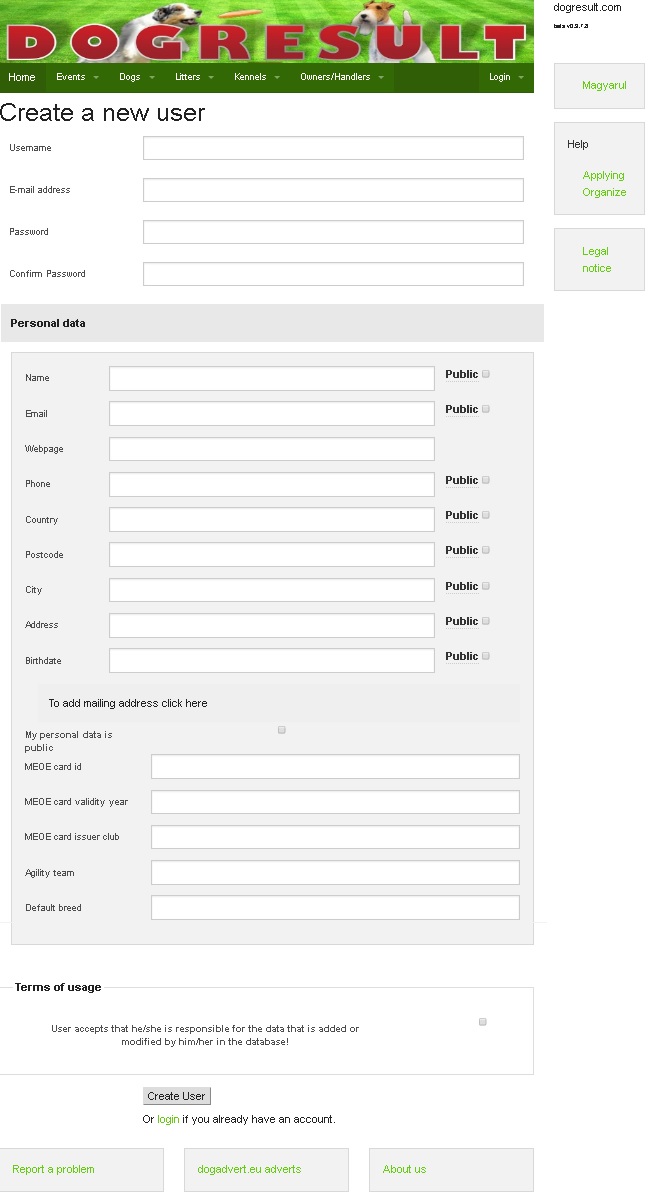
Under the Login menu you can find the Login form. After filling the 'Username' and 'Password' fields you have to press the 'Login' button.
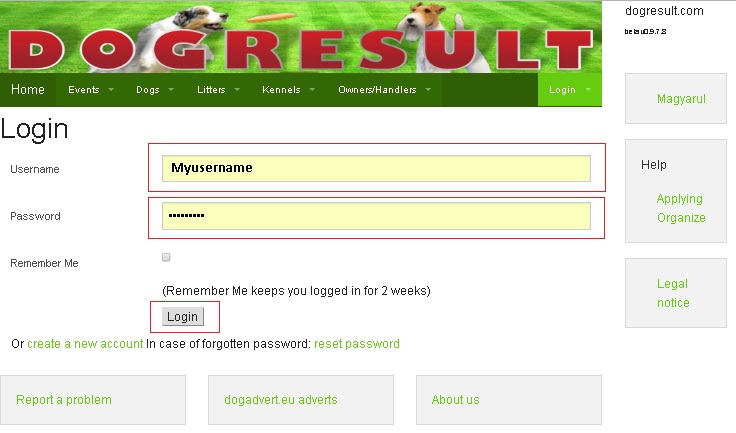
Requirements: only registered users can apply to an event.
NOTE: You have to add your dog to the database before you could register to an event.
The way of application is the following:
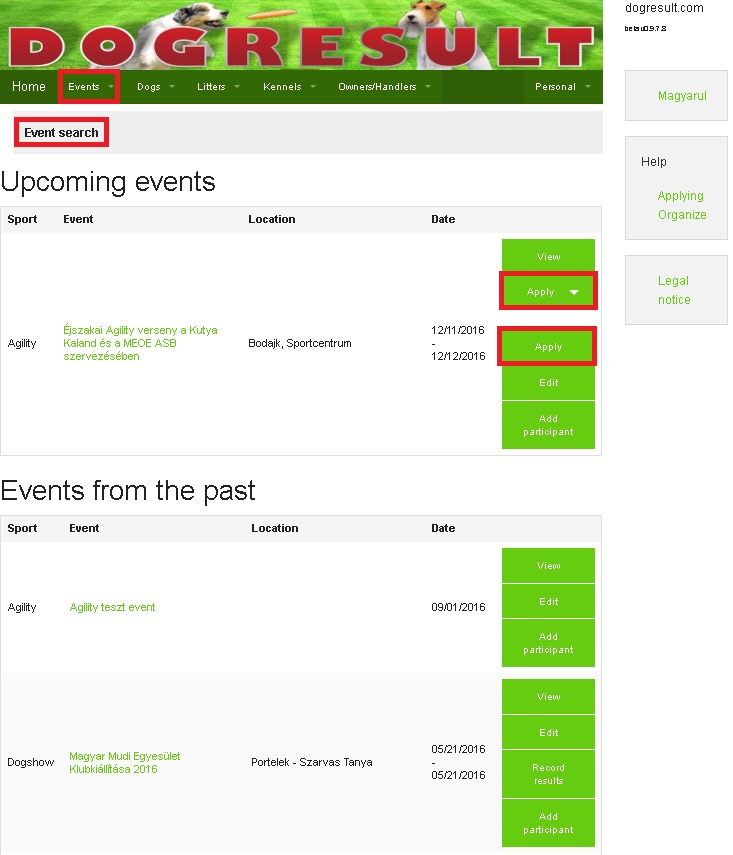
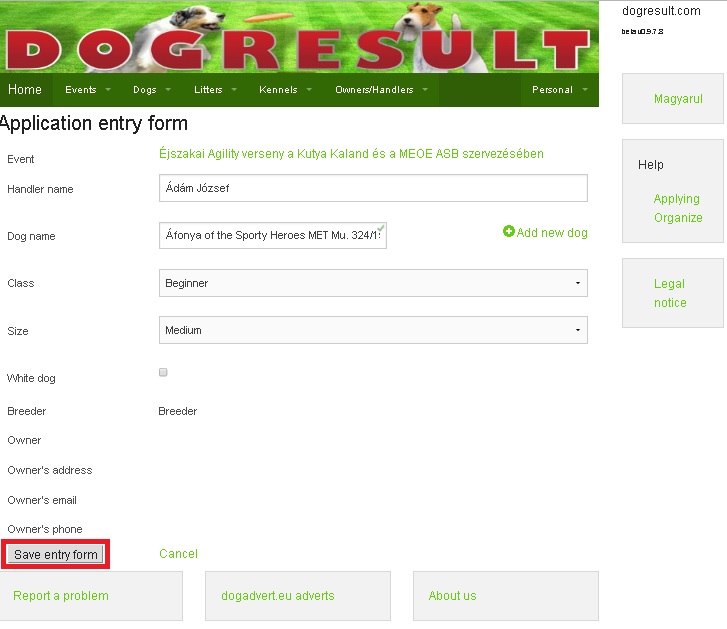
All registered users are allowed now(!) to create an event on the site.
By default Event organizer privileges would be needed for a user to be able to create an event.
You have to be logged in to be able to reach this functionality.
You can start the 'Create an event' form from various places:

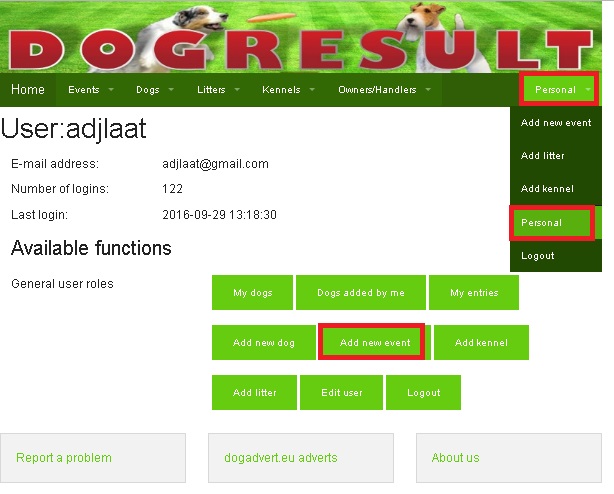
You have to allow the acceptance of online entries (otherwise the 'Apply' buttons won't show up on the pages)
Requirements: the user who created the event must check the 'Accept online entries' checkbox on the event.

Requirements: By default Event organizer privileges would be needed for a user to be able to be able to record results.
An event organizer (who added the event) can modify the results of his/her event.
Recording results for an agility event:
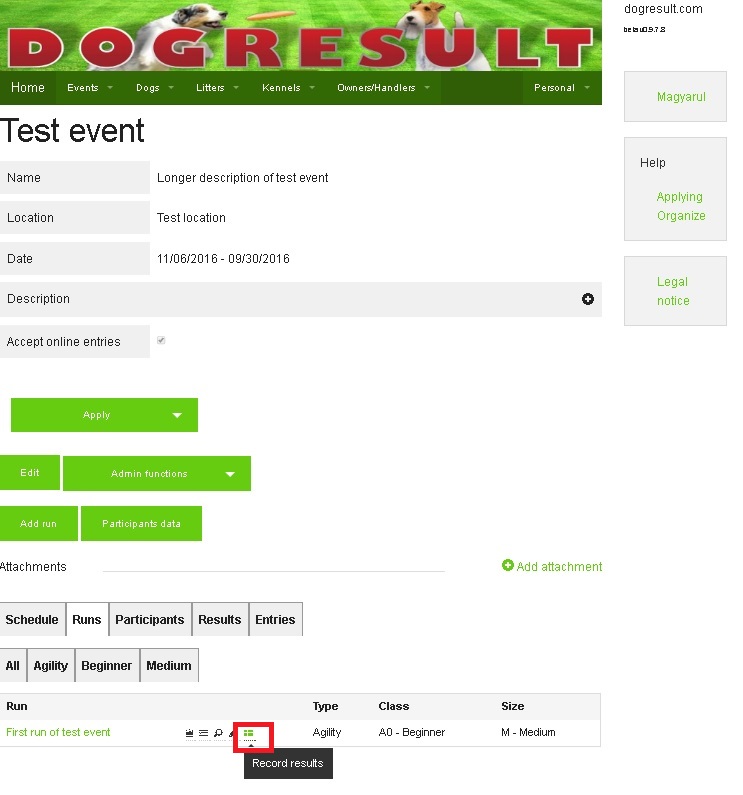
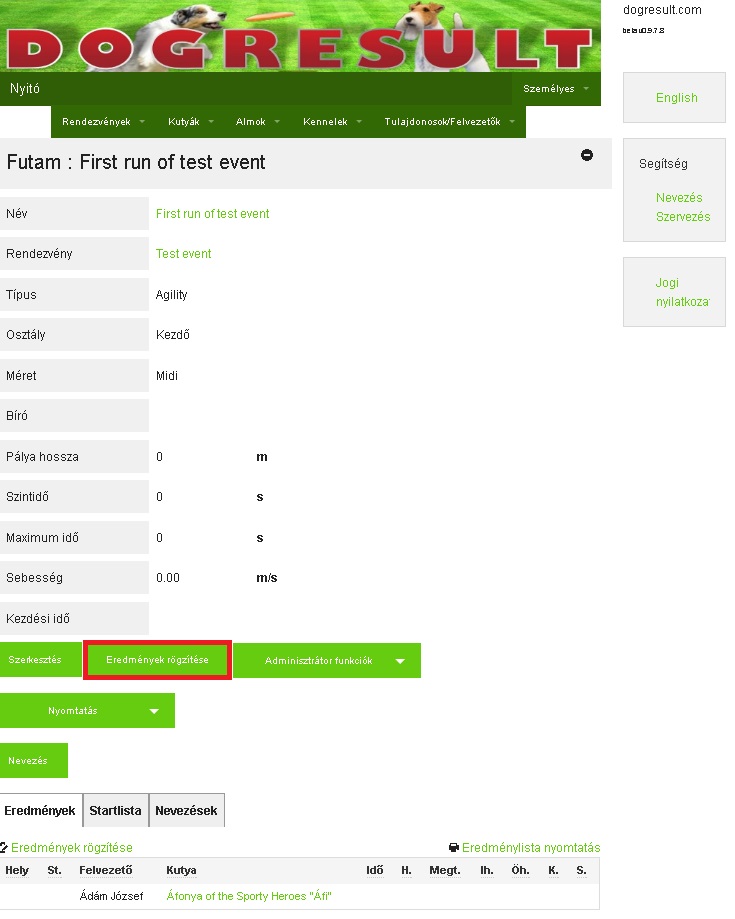
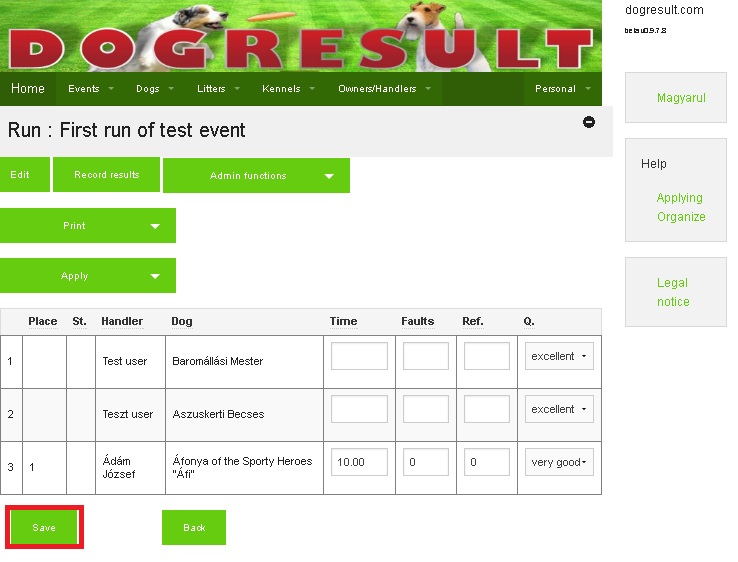
During the test phase of the site all registered users have this privilege, but this can be removed later.Rendezvény szervező jogosultsággal kell rendelkezni a bevezetés alatt mindenki rendelkezik ezzel a Existing event's data (event properties,results) can be modified only by the user who created the event.
All registered users have the privilege to apply to events.